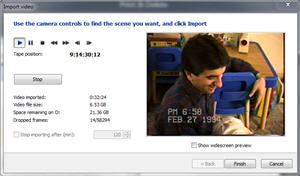
After raising children many of us have boxes and boxes of home video tapes in VHS format and VHS-C format that will soon be difficult to find a working player for.
As a result we want to convert VHS to DVD or other digital format so that we can more easily view these home movies on the new digital entertainment devices that we have readily available; and I started digging into this a while back and wrote this how to convert vhs post.
If you wait to convert these VHS tapes you may find that the tapes are stuck, degraded or that your VCR no longer works. We currently have a VHS/DVD combo unit hooked up to our entertainment center but soon probably will not. Our PlayStation 3 is our Blue-Ray player and often our DVD player as well.
Note: to extend the life of your PlayStation or other game console, you may want to keep an inexpensive DVD player handy and use that instead when you can.
Converting VHS to DVD
With our VHS tapes, it turns out that some of them I’m betting we have never viewed and others not as often as we think we have over the years.
The nice thing about converting VHS to DVD is that you can create scene markers and immediately skip to a video clip of interest.
Having a Digital Backup of Your VHS Tapes
Are you one of those extra cautious people who have some video tapes stored in a bank safe deposit box, along with key portraits and photographs just in case of fire or flood?
Once you have converted VHS to digital format it then become possible to have convenient off-site backups of all of your VHS memories. You can either backup all of your converted digital files to an external USB drive and store that in the bank box or, with enough bandwidth and an unlimited online storage account, backup to the cloud.
More Than 1 Way To Convert VHS
There are more than just one way to convert VHS to DVD, but I want to warn you of one thing:
Converting all of your VHS tapes to digital is going to take some time, and without a tutorial of someone who has been there you will learn as you go, hopefully improve as you go, then wish you could redo the first ones!
Problem is, this is going to take some time, so you want to get it as “right” the first time as possible.
Companies like Roxio sell a simple USB VHS to DVD kit that some people have found to work out OK. Personally, we were experiencing “dropouts” and other “glitches” that caused me to head to my go-to-guy for video, Bill Myers.
I should have inquired at Bill Myers Forum first; Bill is an expert on all things video and I have been a member of his site for a long time. Belonging is inexpensive, well worthwhile and I usually pay for the membership in savings on things I buy where Bill alerted me to a sale or coupon – or – by NOT buying something that will not work or that he offers a free alternative for.
Check out Bill Myers Online here.
The reason we had trouble, Bill explained, was the nature of USB 2.0 technology just not being up to the task; firewire is required. Now, not every PC will have firewire so you have to check. With a desktop PC a firewire card can be added; and, if you have a newer digital camcorder you have probably already learned that firewire and digital video go hand in hand.
So what I ended finding very succesful, and allowing me the exact result I was looking for, was to use the Canopus ADVC 55, plugged into firewire and captured with Windows Live Movie Maker.
For editing, though, I use Sony Vegas Movie Studio Platinum. Then for actually producing into a DVD with menus I use Sony DVD Architect which comes with Sony Movie Studio.
Dilemma: Size Does Matter
What you will find out once you get into this process is that – OK, among other things – a 2 hour VHS video tape converted to digital format will NOT fit on a standard DVD unless you do additional compression. While it may look OK that way we did occasionally experience some video “blurbs” and other degradation.
Ultimately, I decided to turn the 2 hour VHS tape into 2 – 1 hour DVD’s. Frankly, sometimes watching home movies can get a little monotonous, especially when the parent was filming a baby for minutes on end where nothing was happening just waiting for that special moment to capture it on camera – often unsuccessfully!
You may find your family more willing to sit down and watch a higher quality 1 hour DVD than a 2 hour home movie DVD that could even malfunction during playback in some players because of over-compression to get it to fit.
Worth the Effort
Converting those old VHS movies to DVD is worth it, though, seeing your children (and yourself!) young again, seeing relatives and friends who may have passed on; in some cases uses those videos to introduce elder family members to children who were to young to know them.
Equipment List for Converting VHS to DVD
As mentioned above, there is more than just one way to get this conversion of VHS tapes to digital format done, but what I mention here is the result of quite a bit of trial and error.
Here is the equipment list for converting VHS to DVD that I use successfully:
- VHS tapes to convert!
- VCR to play tapes on
- Powerful desktop PC or laptop with firewire port, Windows XP or Windows 7
- DVD burner in the PC
- Windows Movie Maker (free with Windows XP) or Windows Live Movie Maker (free with Windows 7)
- ADVC 55 Digital Converter (learn more about why I chose the ADVC 55 here)
- Firewire cable
with appropriate connector end for desktop (usually 6 pin) or laptop (often 4 pin); ADVC-55 uses 6 pin connector - Sony Movie Studio Platinum for editing; DVD Architect (included) for production
- Bill Myers Online for support
- Large hard drive, external hard drive or home NAS to store digital files
- Quality DVD-R discs
Converting VHS to DVD Tutorial
I am considering putting together a complete tutorial for converting VHS tapes to digital format, burning the DVD’s, storing the files, backing up to the cloud, etc.
If this interests you, please leave a comment as the more comments I receive the more posts I will do on this topic for free. I may produce a complete package for sale also.
I’d be keen to know how to do it step by step although the list of “ingredients” has kind of put me off a bit. I’m also keen to know how to convert old music cassette tapes into digital files. Thanks for taking the time to share your knowledge – it helps!!
.