Cheap Laser Printer – Quality, Duplex, Networking, Scan, Copy
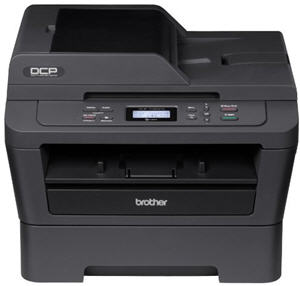
Looking for a good quality, cheap laser printer that also scans and copies? The Brother DCP-7065DN multi-function monochrome laser printer was our choice for a client who needed to replace a 20 year old IBM ProPrinter laser printer, consolidate the photo copying and add scanning capability to his home office.
This particular individual does not print often, so an inkjet printer was OUT – the ink will dry out and the head clog if not used regularly. (Use it or lose it, with inkjets.) And he does not need color printing. If he did, we would opt for a color laser from Brother.
So for about $150 (as I write this, Amazon has it for $119 and Free Shipping!) you can get a cheap laser printer that scans and makes copies too, and from a company that is known for quality products.
Why You Want A Laser Printer, Not An InkJet
Laser printers simply do a better job, though the Canon PIXMA MG7120 with 6 cartridges does a great job with documents too. But the main thing is that the toner is already “dry” so the toner cartridges will last a LONG time even if you do not use the printer.
And while laser printers are known to last DECADES, most inkjets are done for after 3 years – IF you take care of them.
For this client, change means having to learn something new and that takes time no one pays him for. So once he learns how to use this Brother DCP-7065DN he wants to use that knowledge for many years and not have to learn a new machine soon.
Features Of The Brother DCP-7065DN
The main thing this multi-function laser printer does for us, is, print! And as a laser it typically will print FASTER than an inkjet.
In addition, it will replace a simple photo copier that had flatbed capability only. This unit has an ADF – automatic document feeder.
And, it scans – to a PC. There is no slot for a USB stick or SD card like on the PIXMA. But it also will scan to your MOBILE device with the right apps/software. Kinda cool.
Connection:
- USB Cable directly to your PC
- Wired ethernet
- Wireless connection (802.11 g/b)
In my mind, the more connection options the better. Wireless stuff is great – when it works – but sometimes it makes you pull your hair out. With this printer I can connect a CAT5 (or above) cable to it and not worry about WiFi if need be.
The copying feature requires no PC, but scanning does – as noted above.
Duplex printing – The duplexing is supposed to be “automatic” but you can print one sided if you like. We have been printing duplex for many years; now it seems the rest of the world is catching up to the idea of less paper (for numerous reasons).
There is a manual paper feed option, but watch in the video to see how that is kind of limited. It’s not like my old laser printers where I would “store” envelopes there permanently.
This is a multi-function printer with a small counter-top foot print, so there are limitations. And, look at the price, it is NOT an expensive unit so you really cannot expect more than what it is already delivering for the money.
Learn more about the Brother DCP-7065DN at Amazon
we keep having problems replacing the toner cartridge. We tried the FAQ but it doesn’t help. Is this because we were not using a Brother toner cartridge?