I get a number of questions about the BIOS settings in my Dell XPS8700 that I did the mSATA upgrade in here.
So I thought I would post some simple pics of the BIOS settings; maybe when I have more time I’ll add some more explanation.
This next one shows the “SATA Mode” setting that I switched from “RAID” to “AHCI”
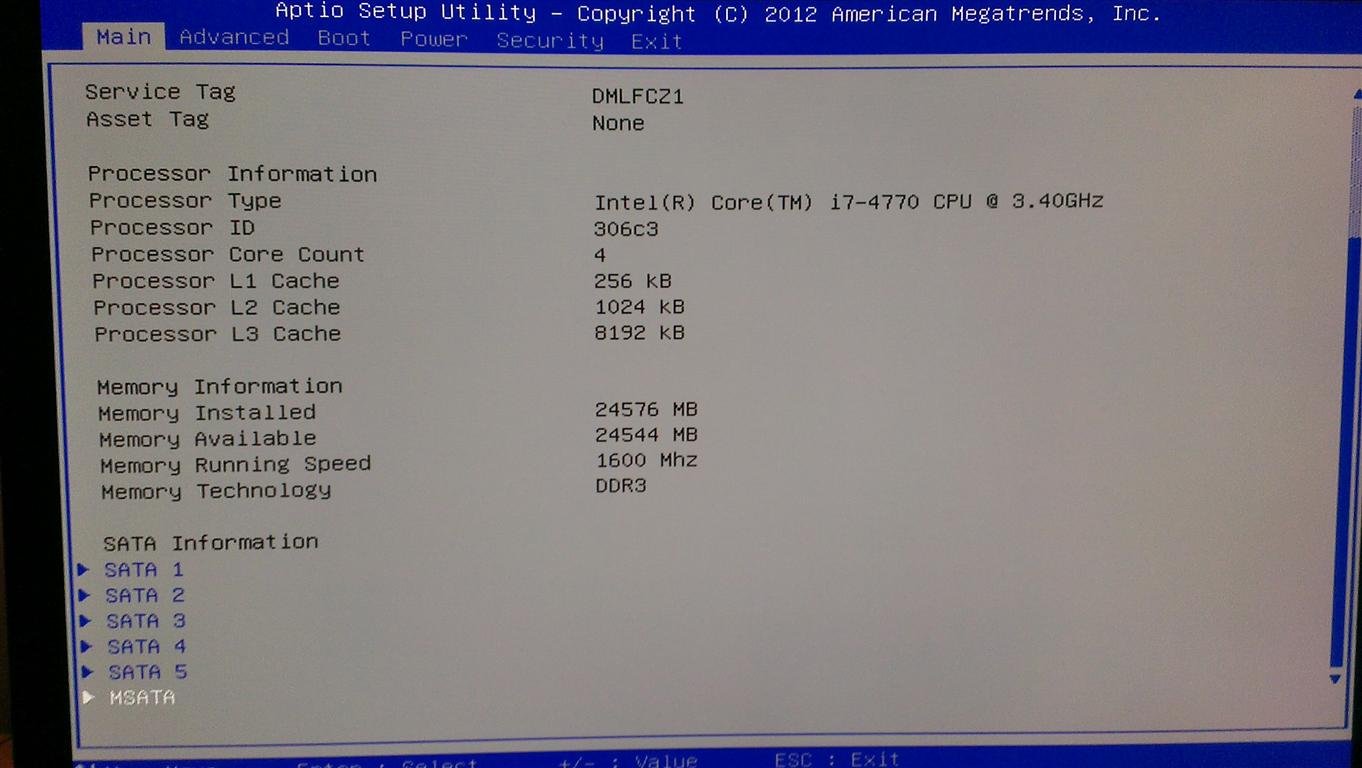
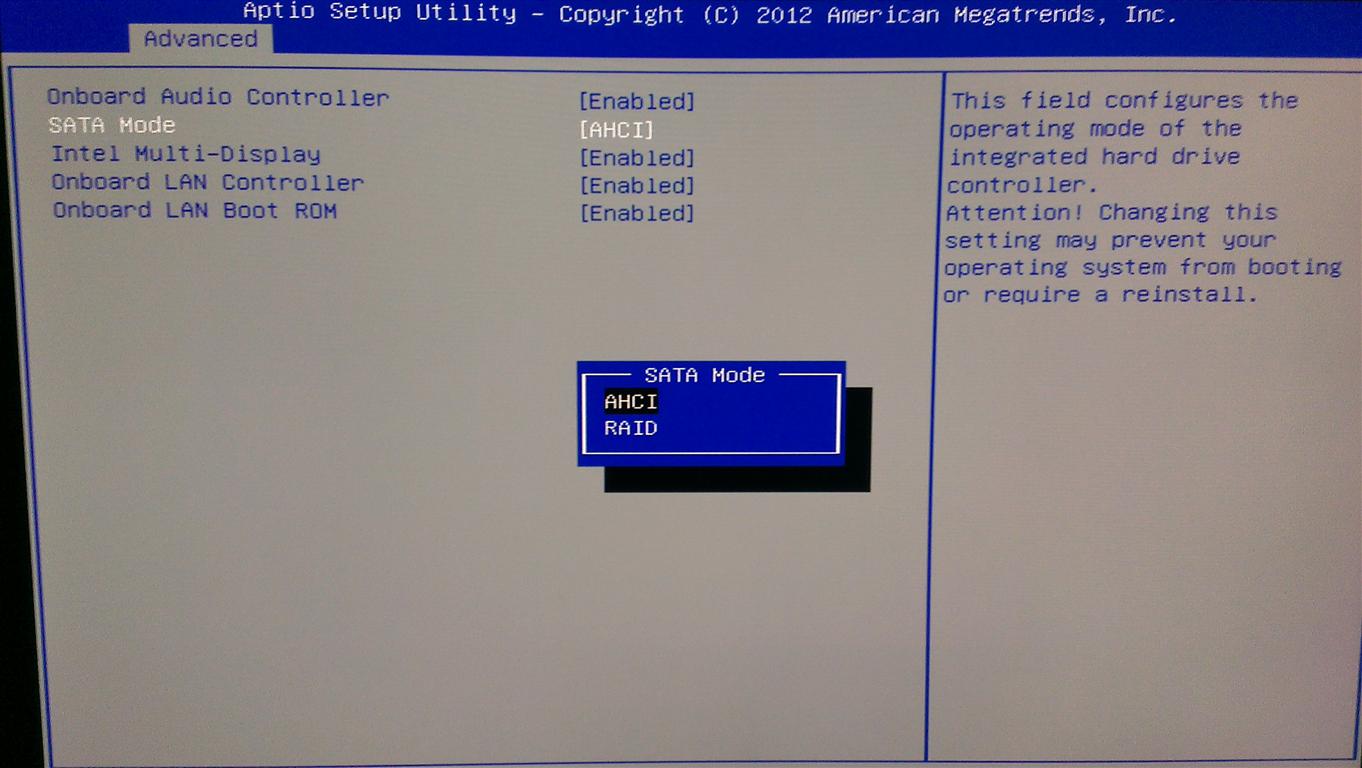
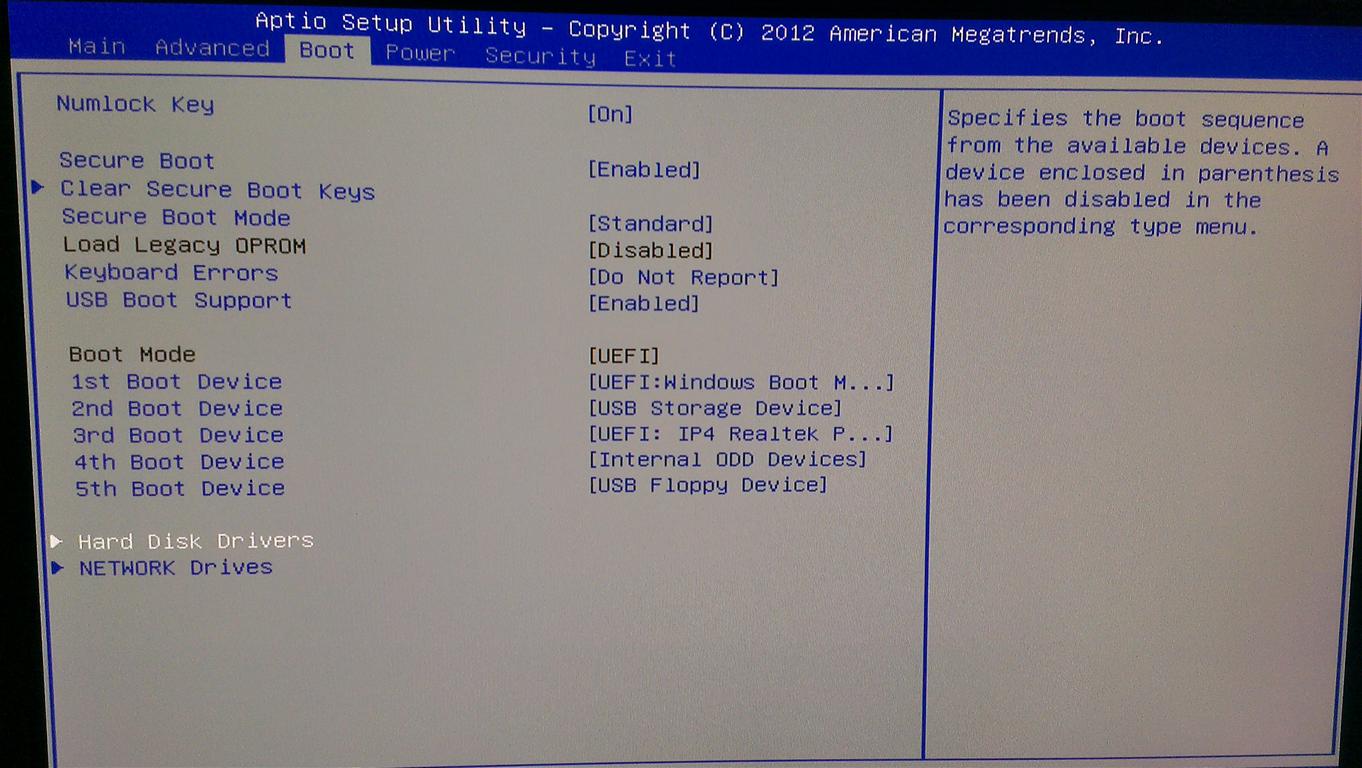
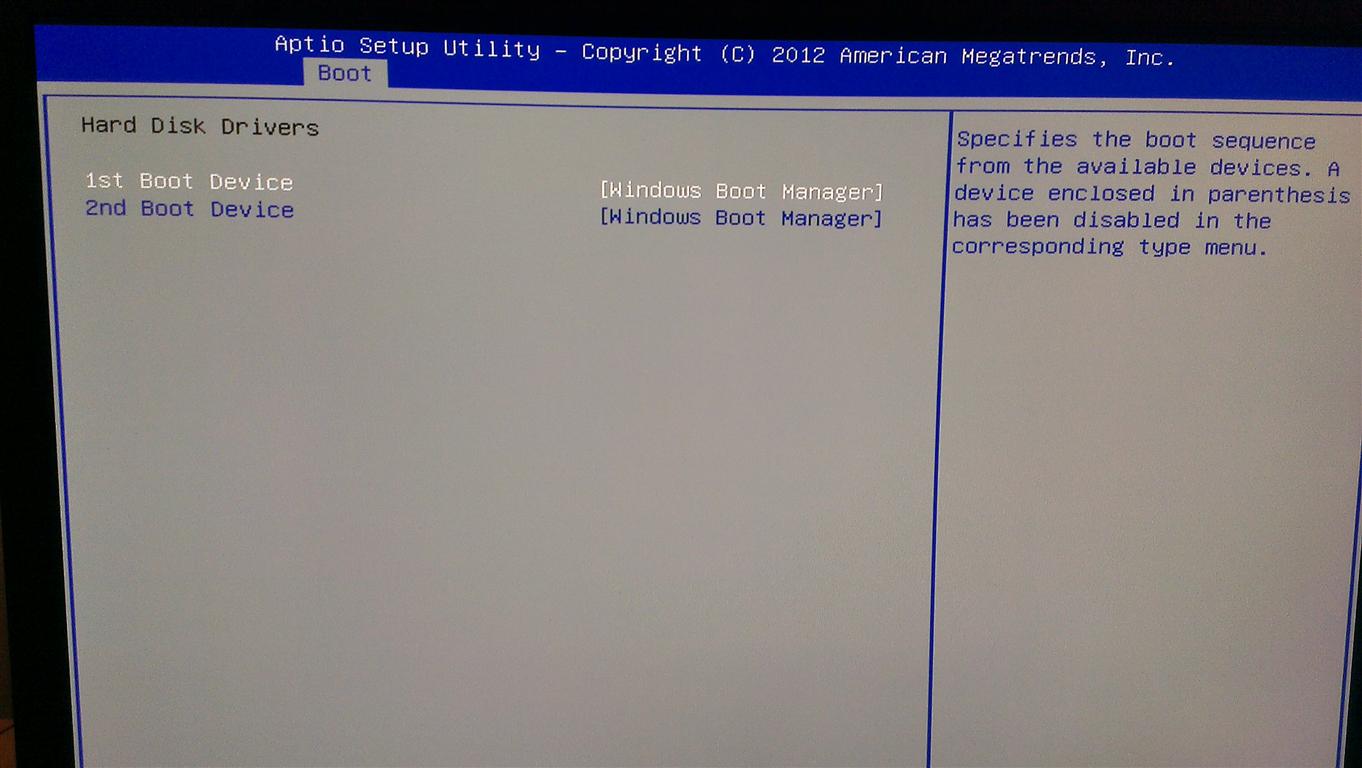
Hi Roger, I have a Dell XPS8700 and also did an mSATA upgrade after reading your article. For over two years now it has worked wonderfully. Unfortunately very recently my D drive has not been “Accessible”. I get the “file or directory is corrupted and unreadable.”. I don’t know why it would have crashed.
Is there anything you can suggest? Should I try to get the drive cleaned or should I just scrap it and see if I can save some of the files. Any software that might help? Any suggestion would help greatly.
Thanks Greatly ahead of time. Terry
I would google file recovery {plus the make/model of your drive}; some programs might work better on different brands
If a 2nd PC is available I always like to try the recovery on the 2nd machine just to make sure there is no attempted program disk activity on the drive to decrease chances of recovery.
Thanks for the clear instructions on installing an m.sata ssd on an xps 8700. will my xps 8700 recognize that installation as the boot drive? I want to increase speed on my boot drive to start programs faster.