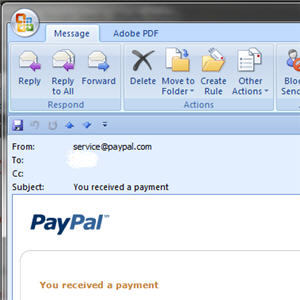 Recently I noticed that every time I tried to open a PayPal notification of payment email, Outlook would crash or hang.
Recently I noticed that every time I tried to open a PayPal notification of payment email, Outlook would crash or hang.
Not that I am a patient person, but I did try waiting and that did not do the trick. (Turns out if you wait LONG ENOUGH it will open.)
Fortunately I found a fix on the PayPal community blog.
Turns out this has to do with the Paypal HTML email having a tracking pixel in it from Omniture, which tries to contact their server at the address 102.112.2o7.net.
That’s actually a domain 2 “o” (not zero) 7.net. Yeah, thanks PayPal, there are better ways to gather statistics.
The Fix To Stop Outlook From Hanging
It just so happens that Windows has the ability to redirect internet addresses, in fact, that’s how some malware works. But we can use it to our advantage.
What we will do is add a line item to the “hosts” file in Windows. This is easier in Windows XP than in Windows 7 due to the increased security of Windows 7.
Either way, you may have to change your explorer settings to show “all files” and to show file extensions of known file types (just to be sure).
First, find “hosts.” – it’s just the files “hosts” and a period, no file extension (this is important). The file SHOULD already exist and it should be in the system32\drivers\etc subdirectory of your Windows directory (usually, but not always, C:\Windows).
It will probably look like this: C:\Windows\system32\drivers\etc\hosts
- Find hosts in Windows Explorer, right click and select “properties”. Uncheck “Read Only” if checked, then close.
- Start Notepad.exe as Administrator (Windows 7, right click notepad, and choose “Run as Administrator”).
- Open the hosts file
- Add this line to the end of the file: 127.0.0.1 102.112.2o7.net
- Save the file.
- If you had to uncheck “read only” then re-check it.
Note in item 4 above, there is a space between 127.0.0.1 and 102.112.207.net; normally, I would press the TAB key between, but a space will work.
When you are all done, it is important that the hosts file is just “hosts” and NOT “hosts.txt”.
Now, anytime ANY program references 102.112.2o7.net, the request will be redirected back to your computer (the 127.0.0.1 is a “loopback”) and be ignored and the PayPal email should open immediately and not appear that Outlook has crashed or is hanging.
Alternately, you could probably shorten 102.112.2o7.net to just 2o7.net just in case they change to a different server at the same domain.
Hope that helps. Maybe if I get a chance I will do a video on this.
cheers mate, worked perfectly 🙂