This morning I nailed down a 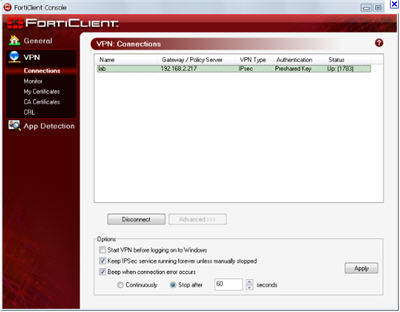 FortiClient VPN on Windows 7 WiFi problem that has been affecting every Windows 7 laptop I have installed it on.
FortiClient VPN on Windows 7 WiFi problem that has been affecting every Windows 7 laptop I have installed it on.
I was using various builds of the version 4 FortiClient including the most recent, which is over 3 months old.
The problem is that when you are connected to the internet via WiFi, an IPSec VPN connection that does NOT utilize DHCP over IPSec works fine.
But if you want a DHCP address assigned, usually to make name resolution work for you easily, the FortiClient connection hangs after the first 4 messages – for minutes – until I cancel it.
Works fine via cable connection.
This is ridiculous.
I have reported this issue to them before but tech supports answer is to get me to create a lab, with a syslog server logging messages from my Fortigate Firewall, and me spending hours on end compiling data for them.
I’m sorry, but I just don’t have time for all of that. I cannot bill my clients for all of that time and I cannot afford to eat it myself.
For a company that receives such high accolades and has seen the stock market reward them handsomely since their IPO last year, I expect them to do the legwork – especially considering the cost of the maintenance contracts.
Want the solution to the WiFi problem?
Go back and grab a version 3 of FortiClient. When you install it, you will get several messages from Windows that they cannot verify the software vendor but just click to install anyway.
Reboot, create your VPN policy and you should be set.
Oh, and another Fortinet disappointment? Where the heck is the Android VPN IPSec client? It’s way overdue.
When was this posted and is this still a issue in version 4.0.2143.0?
Have no idea if this is still a problem in recent versions or not; once one has a version that does all they need there is no reason to upgrade. And since Fortinet support seems to get worse every year (at least on the “small” stuff – and despite their darling reputation on Wall Street) we firmly believe “if it works, don’t fix it”.
We received many complaints of other issues with various variants of 4.0.