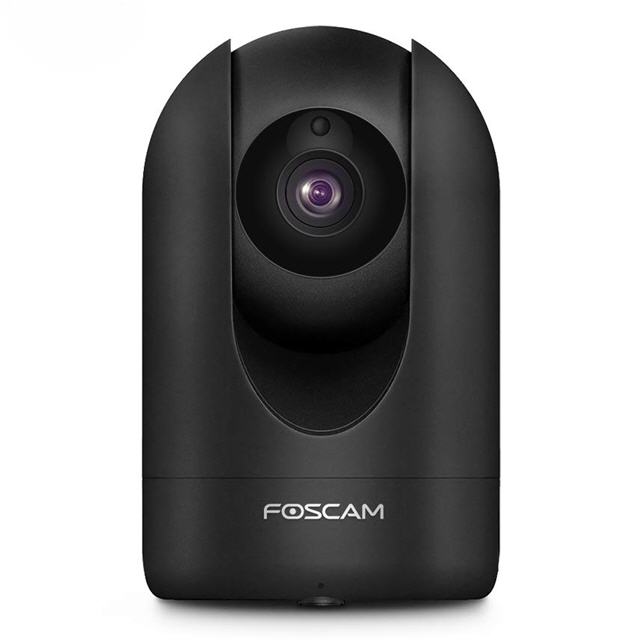
Replacing Our TrendNet WiFi NightVision IP Security Cameras With Foscam
Previously we have been quite happy with TrendNet IP cameras and especially those equipped with nightvision, pan-tilt-zoom (ptz) features and a price range of $100 plus or minus.
We have no idea what happened but from scouring the Trendnet website and Amazon.com we can find no indication that TrendNet is even trying to serve that market anymore.
Some folks thing companies like Ring are taking over but with multiple disclosures that Ring is not so careful with your data (just for instance) – in this case VIDEO of your HOME, FAMILY, PETS, POSSESSIONS… Maybe Ring customers ought to have second thoughts.
Yeah, yeah, we know. The up & coming generations (who have no idea who George Orwell was or read “1984”) don’t care about privacy. Let’s hope they never have reason to, but that’s not where my money is!
Foscam Was Not Our First Pick Before
In the past Foscam was not our first pick as Amazon reviews on their products were all over the board. Our Android IP camera app (we don’t use the manufacturer apps because they suck and we have more than one brand camera) supports Foscam and has for some time so we thought we would look again after learning TrendNet abandoned this slice of the market.
What we found was the Foscam R2 as prices around $50 – $60 in a small, compact package. Reviews are better than typical Foscam IP cameras in the past so we went ahead and ordered one.
Setting Up The Foscam IP Camera
Being nerds, we don’t use the factory setup wizard for our cameras. We simply want to get it connected to WiFi, though cable is always preferred whenever possible, assign a static IP address and make the basic configuration changes.
After that, we head to our router and program in the settings so we can access the camera from the internet and we’re ready to go.
There is always a glitch of some sort, however minor, and with this Foscam it was so minor I don’t remember what it was.
Anyway, it’s all setup and working well.
A Few Features We Use
For many of our IP Security Cameras we plug them in as needed an unplug them when they are not needed.
One pretty cool feature (that you can turn off) is a voice that tells you it’s starting up and announces connection to the network.
As these are “security” cameras it is disappointing that, like those AXIS cameras we bought before we found the much cheaper and more feature rich TrendNets and the early TrendNet cameras, the password is way too limited for our satisfaction. You can actually change the username which helps, but not being able to have a 30+ character complex password makes an IP security camera less secure than we think it should be.
And that’s even before one accounts for potential firmware vulnerabilities.
All-in-All, though, we are quite happy with the Foscam R2 and will continue to buy, evaluate and use Foscam IP Cameras so we have 24/7 remote viewing capability of our properties.
Leave a Reply