Is My Hard Drive IDE, SATA or SCSI?
Ever wonder “what kind of hard drive do I have?” Technology changes in hard drive interfaces do not come too often, thankfully, so there are just a few different types to discuss.
There is a lot of confusion sometimes when people ask whether or not a hard drive is compatible or if they can upgrade a notebook to an SSD because they are not sure how to identify their hard drive as to which interface it uses.
Here is a Video showing the different hard drives
Here are some photos of hard drives on the cable end
SATA hard drives are the most common in netbooks, laptops and workstations today

SATA hard drives use narrow, compact cables with ends that are “keyed” in an “L” shape. SATA is an acronym for Serial ATA (AT Attachment). SSD’s (Solid State Drive) are only available in SATA interface.
SATA desktop hard drives look very similar, the connectors are the same as for netbooks and laptops.

IDE Hard Drives are still found in older machines
Older style hard drives are typically referred to as IDE, but also as PATA (Parallel ATA). While you might think parallel is faster than serial, like it was in the days of old with printers, that does not carry through to this hard drive technology.

Laptop IDE hard drives look a bit different. They actually get power through some of the pins, not a standalone power connector.
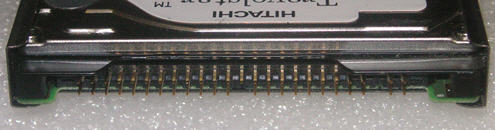
SCSI Hard Drives in Performance Workstations and Servers
Now for older high performance workstations and servers, we have SCSI (pronounced “Scuzzy”) hard drives.
SCSI hard drives are generally capable of higher sustained throughputs of data.
What I am showing here are two “flavors” of SCSI hard drives, 80 pin drives that are designed for hot swap enclosures and 68 pin (with separate power connector) that attache via a ribbon cable, often with a terminator device on the end of the cable.
SCSI buses must be terminated and that’s a whole ‘nother topic that I won’t get into. Let’s just say that in the days of 68 pin SCSI hard drives you had to know what the heck you were doing when configuring.


I hope the photos, video and discussion help answer what kind of hard drive you have. Please leave a comment with any questions!
thanks for the information you provided here and on the youtube.
Thank you for your understanding information.
Found a lot of nice information to answer a lot of question on your site and wish to thank you for all your efforts.
I still could not find however how to tell for sure what type of drive I had on my computer.
Turns out it was really easy to establish.
I took the lid off … side panel is easy to remove.
I could see, without having to touch anything that I have a Seagate Barracuda 500 gb drive and it says on the cable ends that it is an SATA connection. I could even read on the info printed label that is is a 7200 rpm drive.
Cool.
So now can I go and purchase a new drive without hesitation?
Thanks again
http://www.freecomputerconsultant.com/recommended-vendors.html
I have and old IDE hdd and i want to purchase an external hard drive case for it so i can get the info from it. according to this link
( ttp://eshop.macsales.com/Tech/manuals/idehdsettings/Seagate72.pdf )
the jumper block is “cable select” do you know where i can get the correct case ? or do you know of a better way to access the information?
thank you,
paul
Check out this video https://www.youtube.com/watch?v=tUVz_R8kKnY&list=PL909083BE2434FAD6
please i need help i whas given an old dell laptop i cant identify my hard drive or cd rom weather it is ascasie or not as it dnt look like ide nor sata i have a picture on my whats app
I have an ide to USB adapter to get data off of an IBM IC25N030ATCS04-4 but the 2 pins (4 total on the end) cause they are above each other are left open by the adapter. Is that the way they are suppose to be?
Hi,
Is there an adapter i can get to connect a scsi drive to my computer to find out what’s on it.
I have some songs i need to retrieve off the SCSI drive.
Regards
Herman Marcic