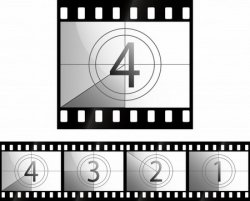 Free Cineform MP4 to AVI converter – Solve your mp4/mov video problems
Free Cineform MP4 to AVI converter – Solve your mp4/mov video problems
I do a lot of video editing for personal use and all of my YouTube videos, and over time have encountered many problems trying to get good usable video produced.
One problem I encountered just today.
So how do I solve video editing problems? I head over to Bill Myers Online and post a question on the members forum (after I do a quick search to make sure it isn’t already covered and answered!).
In fact, Bill’s weekly newsletters covered an issue I have had before when trying to convert or use MP4 or MOV video files.
And if you ever shoot video with a Kodak Zi8, Kodak PlaySport, GoPro, or other camera that records to mp4, you probably have encountered problems like that too.
Free MP4 Converter
The solution is that you will want to download this absolutely free version of Cineform converter to convert your Mp4 videos into problem free avi files.
What I have seen and maybe you have too is that sometimes the files work fine when you import them into your video editing program and sometimes they don’t.
And whey they don’t, the audio is missing, or the video is black, or the file crashes your video editing program when you try to import it.
This is really frustrating. And since many smaller video cameras, including the Kodak Zi8 and Kodak PlaySport, GoPro Hero, and most digital photo cameras, record video in the Mp4 format, it’s something we just have to learn to deal with.
The problem is related to different versions of the Quicktime codec which your video editing program relies on when editing mov/mp4 files. Some versions work, some don’t.
And while there are some trial and error ways to solve these problems, the easiest way is to convert the mp4/mov file into a true avi video file. I don’t know about you but I just don’t have time for trial and error.
Unfortunately, most video converting programs don’t really convert video from one format to another. They just put the video file in a envelope file with a different extension – another secret I learned from Bill Myers Online. And this doesn’t solve the problem.
The best tool to convert mp4 files to avi is Cineform Neoscene; the only problem with Cineform NeoScene is it costs over $100.
But no worries. Bill found a completely legal way to get the Cineform mp4 to avi conversion software for free.
If you do any amount of video editing, web development or product development, you will find Bill Myers Online to indispensable in getting problems solved; just like this MP4 and MOV video editing problem.
Leave a Reply