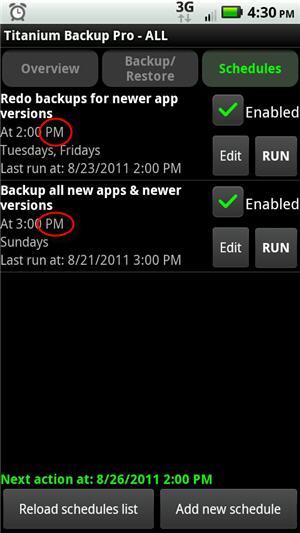
Fix for Titanium Backup Scheduled Backups Not Running
Titanium Backup for Android is one of the apps I have paid for on my Motorola Droid X smartphone. I think it is well worth the money.
One problem I would like to alert you to however, is that you may be thinking you are getting scheduled backups that you aren’t.
If you, like me, power your phone down at night, the default backups scheduled for 2AM will not run!
One might think that a scheduled backup that is missed would run as soon as the phone is powered on and the scheduler program realizes it missed a backup; but then one would be wrong.
To solve the problem, you will notice in the screen shot on the left that I simply edited the schedule and changed the time from 2AM to 2PM so that the backup would attempt to run when my phone is typically powered on.
The backup takes so little time to run it has not been a problem yet.
I have not tested this while in the middle of a phone call, hopefully it is not an issue.
Please download the free version of Titanium Backup in the Android market and give it a try. Personally I think it’s worth the money to buy it, if for no other reason than to support the developers.
Titanium Backup DOES require a ROOTED phone.
Leave a Reply