Protect Yourself From Ransomware And Other Malware

This morning I had a new (to me) email phishing scam show up in my inbox that claimed to be from Trend Micro Titanium Internet Security (click here for REAL site) with the subject line “Trend Micro Titanium Internet Security Security: Important System Update – requires immediate action”.
You may not use Trend Micro Titanium for your PC’s protection, but never fear, I’m sure these same scammers will be issuing emails with the other major companies names as well.
This email has a ZIP file attachment that most certainly would infect your system and possibly even encrypt your files for ransom (ransomware) which you should NOT pay!
So I did a screencast video to SHOW YOU how I determine these bogus emails are scams, just in case there was any doubt.
Be sure and read the section below on HOW TO PROTECT YOUR PC and RECOVER FROM RANSOMWARE.
See The Video For Instructions On Identifying Email SCAMS
Here Are Some Screenshots of the Trend Micro Titanium Bogus Email
My Outlook Inbox this morning had this:

Let’s verify the attachment is a file and not just a fancy signature – oh, yeah, a ZIP FILE! DO NOT OPEN!
Trend Micro and other reputable firms will NOT SEND YOU A ZIP FILE unless perhaps your corresponding with tech support in which case the subject line will have the support case ID that you should recognize and be expecting.
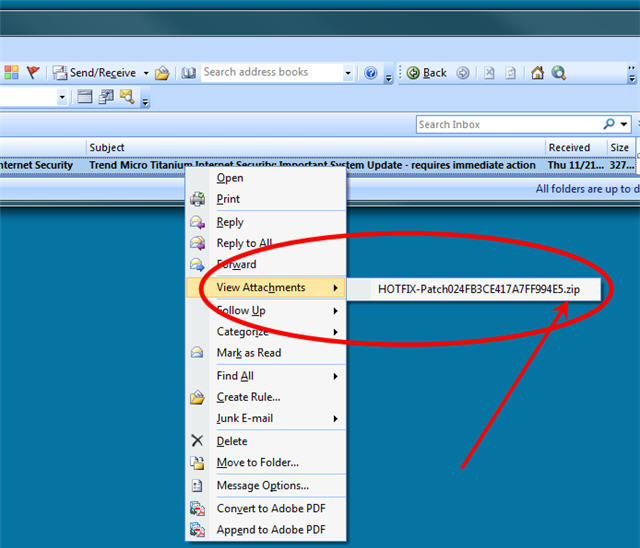
Next we have the “from address” of this email. As you might guess, a legitimate email would come from a Trend Micro address. For me, the “to” address was also a red flag but for most of you I realize that would not be an issue.
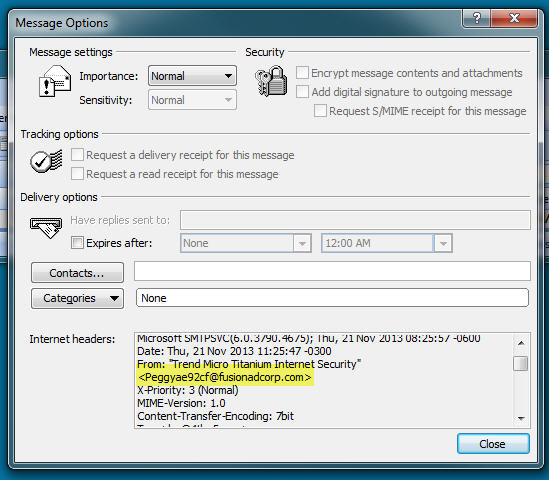
How To Protect Your Computer From Malware, Virus, Ransomware
There are a number of things you should be doing to make sure you do NOT get infected with malware, viruses or especially the ransomware that encrypts all of your files, not just on your computer (all hard drives) but any external drives, thumb drives and even network drives that your PC has access to!
- Backup your computer regularly. The only way this happens is if it is setup automatically. If you backup with ROTATING MEDIA (so you have more than one “version” of your files) then you are ahead of 99.99% of all computer users. Who does that? So one of the best solutions is an online backup service that encrypts your files (with a key you DO know) before leaving your PC and keeps many (maybe 30, some unlimited) versions of your files stored in the cloud. Read more on that HERE.
- Use a quality computer security software like Trend Micro Titanium. Learn more about that HERE.
- NEVER open an attachment that you are NOT EXPECTING! Just because it’s from an email address you know, that’s not good enough – their system may have been compromised or their email address may be a spoof.
- DO NOT surf foolishly on the internet. Use good judgement. Porn sites and sites offering MP3’s, screensavers and wallpapers for free are especially dangerous because your “free” item most usually involves downloading a file and executing it.
- Scan your computer regularly with anti-rootkits like TDSSKiller and anti-malware scanners like MalwareBytes
Leave a Reply