Restore ToolBars In Acrobat And Save Initial State
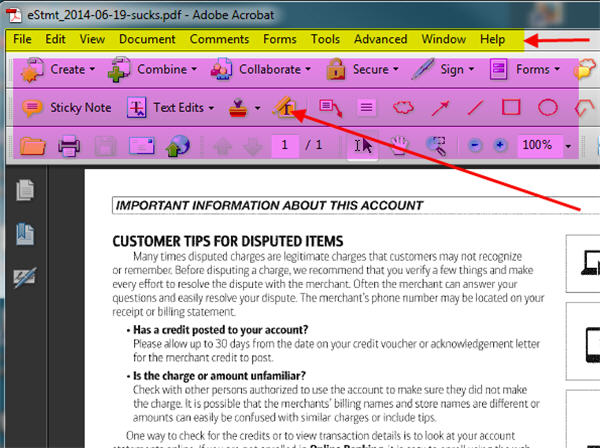 A new credit card with a major Bank in America brought me some initial frustration when I went to download my statement and then use markups to help reconcile it.
A new credit card with a major Bank in America brought me some initial frustration when I went to download my statement and then use markups to help reconcile it.
The Menu Bar in Adobe Acrobat was gone, and there were no toolbars either!
Thinking it was a fluke I waited until next month before calling up Jason Statham to hunt down and “educate” the individual(s) involved in this idiocy..but every month it’s the same.
Fortunately I know it’s a quick fix: F9 for the menu bar and F8 for the toolbars; but even that does not save the state of the toolbars for when you open it next time, even if you save the document.
Watch this video to see how to change the initial state of the toolbars and put them back where they belong!
Dear Sir
I have watched your video, how to restore the Toolbars with F8 and F9 keys and then save it. Actually I have installed Adobe Acrobat 8.0 pro and facing this problem. I tried according to your video, it worked but when I moved the cursor to the main toolbar, again it behave like first, means vanish all the icons of toolbar and then again press F9 and F8, Ok but not remain constant. What should I do.
Waiting your reply
Dr. Shahid Ramay
Department of Physics and Astronomy
King Saud University
Riyadh, Saudi Arabia
I have never seen that behavior, the first thing I would suggest is making sure you check for updates (Help | Check for updates) to make sure you have all program fixes installed.
Hi Roger,
This worked great! However, I have another issue, the statement won’t minimize. It’s driving me crazy as I need to switch to other things and don’t love having multiple things up on the screen. Is there anyway to restore the ability to minimize (I am on a Macbook). Thank you very much!
Hello Roger,
I use Adobe Acrobat 7.0 Professional and Windows 10. Recently, the “Typewriter” function in Adobe disappeared and I cannot seem to find it again. It is frustrating as it enabled me to fill in forms. Do you know why it disappeared and how I could bring it back up?
Thank you and best regards,
IK
Great video! I wonder if there is a way to save my tools bar. Sometimes I open Adobe pro DC and the tools are gone or some are missing. Having to re-customize the toolbar is time consuming and frustrating. If there is a way to save the customized toolbar, then recall it when it fails to load properly, that would be great!